Want to improve the newgen faces on Football Manager 2024? Thanks to Artificial Intelligence and Community members like FMRocknRolla, you are able to improve the visual experience of newgan faces on Football Manager 2024.
Let me introduce the Ultrarealistic NewGan Facepack for Football Manager 2024 by RocknRolla of FM.Zweierkette.
No more newgens at the annual youth intake with mono eye-browns or a funny looking hair… or the default dark player faces for players at unlicenced teams. This facepack makes players and staff look more alive than ever before!
Discover a brand new world with RocknRolla’s Ultrarealistic NewGan Facepack for Football Manager 2024. Now will all new players generated in Football Manager look like the real world as AI technology improves the graphics on Football Manager!
What’s included in the FM24 Ultrarealistic NewGan Facepack?
By downloading the FM24 Ultrarealistic NewGan Facepack you’ll be able to import over 36000 ultra-realistic player faces to give you the most authentic experience of how newly generated players looks in Football Manager.
The facepack contains over 36,000 newgan faces for Football Manager 2024. All faces are made thanks to state-of-the-art AI technology which makes details and texture within all faces look astonishing life-like and truly breathtaking real!
When creating life-like player faces, this facepack takes into account the diversity in human ethnicities. By representing all the diverse ethnic groups across the world, you’ll get your next Brazilian wonderkid to come through at the annual youth intake to actually look like he was born in one of the favelas, or that your Japanese youth team has the real-life look as he was born in Asia.
In fact, this ultrarealistic NewGan Facepack includes player faces from 164 different countries across the world to completely represent all the different ethnicities around the world. Regardless of ethnicity, all the player faces takes into account the diversity of the human race.
No matter where your players are from, from now on they’ll look like the real world in Football Manager.*
The NewGan facepack let you give your team a unique charm as everyone is different.
You can find different characters, such as street footballers, well-behaved boarders, persons with tattoos, red hair or other characteristics that amplifies their personality. Some might have dyed their hair and got a colourful hair color. Others might look like they were coming straight from the street as they got scars and a more ‘gangster’ look.
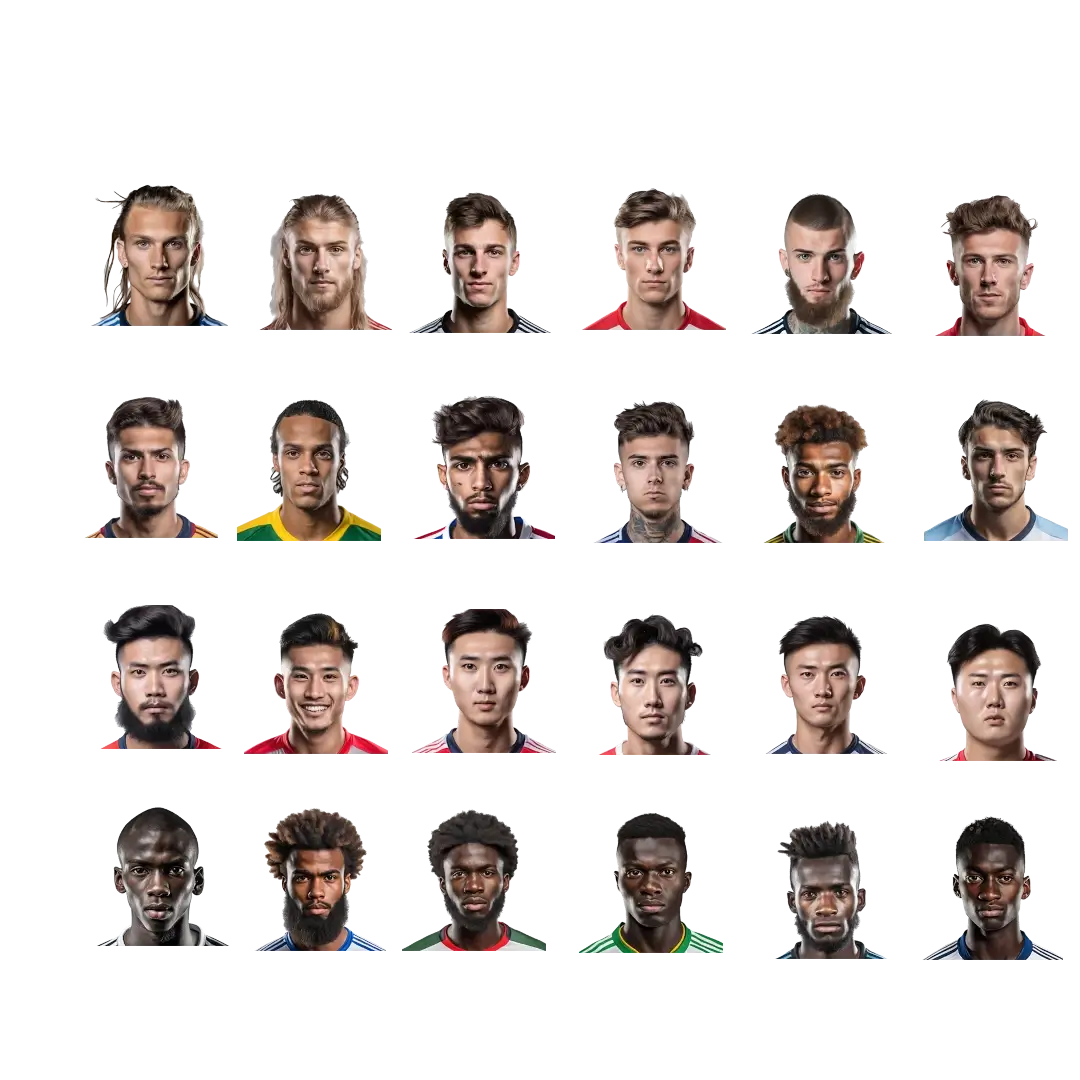
Finally, the FM24 NewGan Facepack is fully compatible with the NewGAN Manager created by Zealand and his associates who has trained an AI program to generate life-like faces. By downloading the NewGAN Manager it helps to easily integrate the images into your save.
When downloading the Ultrarealistic NewGan Facepack for Football Manager 2024 there are two different options;
1. Cut Out Player Faces
The Cut out player faces megapack contains 36606 newgan faces, according to the latest update. This style contains a pack of only the player’s faces without any upper body visible.
2. Cut Out Player Faces with kits
If you rather want cut out player faces with kits, the second style contains a megapack of 36865 cut out player faces with kits replicating their national kit colours. Players of nationality from England will be represented with a red kit, meanwhile faces from Argentina will have a light blue and white colors – like their nation flag.
Download the Ultrarealistic NewGAN Faces Megapack by RocknRolla
By clicking on the download button you’ll be redirected to the German Football Manager fansite FM.Zweierkette.de. From here, you’ll be able to download the ultrarealistic NewGAN Faces megapack for Football Manag 2024.
Filesize: ~3GB
NewGan Staff Faces [BONUS]

Along with the NewGan cut out player faces megapack, RocknRolla has recently released a cut out staff megapack which incorporates the same realism for backroom staff in Football Manager 2024. You’ll be able to get female staff faces as well as update coaches and managers faces for any sides without licenced photos.
The FM24 Ultrarealistic Staff Pack contains over 1100 faces to be updated for your coaching staff and recruitment team on Football Manager 2024.
Check out this video by Priisek to learn how to get the newgan staff faces appear in Football Manager.
How to install the Ultrarealistic NewGan Faces into Football Manager 2024?
When you shall integrate the newgan faces megapack into Football Manager 2024 you got two options.
- Use the NewGAN Manager:
- Simply integrate the images into the existing image folder of the NewGAN Manager to enlarge your image pool (and keep the images assigned so far).
- or replace the image folder 1:1 if you only want to use the Ultrarealistic Facepack.
If you don’t use the NewGAN-Manager yet, we recommend downloading it (available for PC & Mac). With it you can automatically and ethnically correctly assign the pictures to all (!) players generated in your score.
NB! Click here for a thorough tutorial on how to install the NewGan Faces megapack by using the NewGan Manager tool.
2. Assign manually: If you want to choose the faces for your team yourself, you can of course also assign them manually. For this purpose, we have named the pictures with ISO country codes so that you can easily assign them to the different nations.
How to install the Ultra Realistic NewGan Faces Megapack Manually?
To integrate the Ultra realistic NewGan Faces Megapack on Football Manager 2024, just follow the steps below.
When clicking the download button on FM.Zweierkette.de, the newgan facepack will be downloaded to your Downloads location in a .zip file called “-UltraRealistic NewGan Face CutOuts by RnR & FM.Z”.
- Extract the file
You will need to extract that folder using a ZIP file management tool such as either TheUnarchiver or simply double clicking on the file on MacOS for Apple products, or use WinRar or click ‘Extract All’ when right clicking on the zipped file in Windows. - Move the folder into Football Manager 2024
After extracting the zipped file, you will need to move the folder named “-UltraRealistic NewGan Face CutOuts by RnR & FM.Z” to the graphics folder in Football Manager 2024.
The specific location is:- Windows: Your Documents/Sports Interactive/Football Manager 2024/graphics
- MacOS: /Application Support/Sports Interactive/Football Manager 2024/graphics
You will need to create the graphics folder if it doesn’t exist.
- The folder will look like this once imported and extracted:
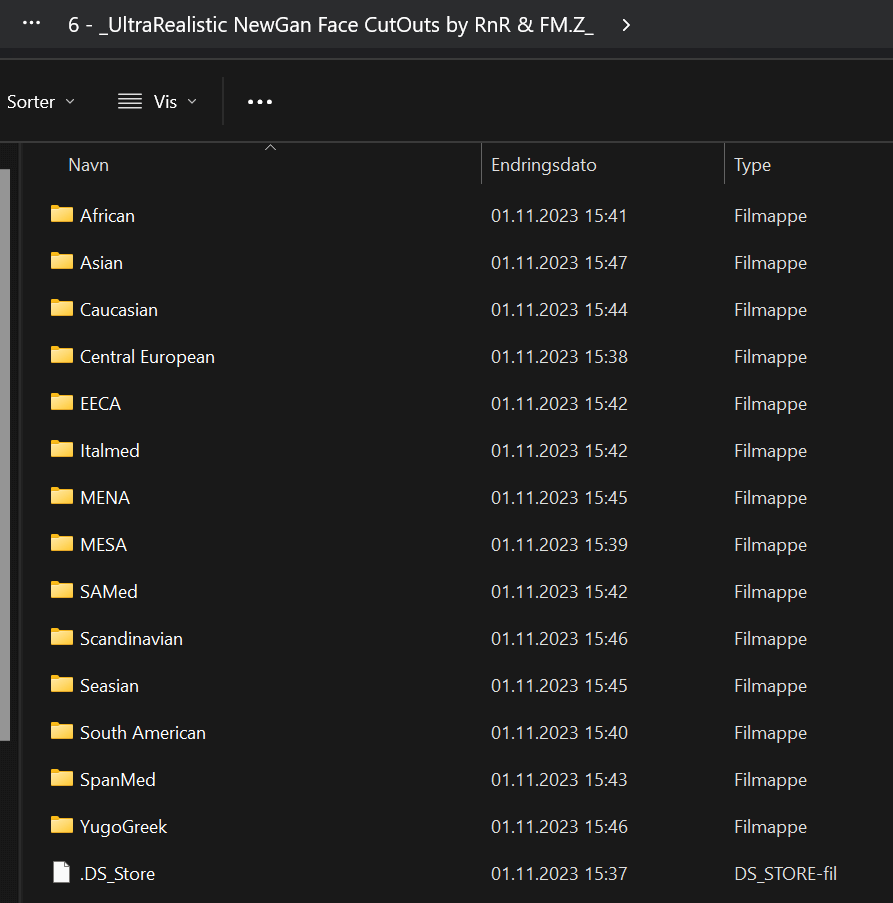
Here you’ll be able to browse through the different ethnicities across the world and discover how these breathtaking player faces looks!
To import the newgan faces into Football Manager 2024, you need to select the player faces of your preferances. If you’re managing a Spanish team, you will probably select some of the newgen faces inside the ‘SpanMed’ folder. Or, if you got an amazing wonderkid from Asia coming through, you’ll pick the player style you prefer inside the ‘Asian’ folder.
Here you’ll find AI generated faces that looks to represent players from Spain, Portugal or Andorra.
Select the ones you want, and move the images inside a folder that you’ve created – for instance the club name.
Then you need to compile the ID number of all the players within your team that you want to change the player faces of.
To find that ID, you need to go inside Football Manager and click Preferences from the main menu.
- Go to Interface
- Click Show Screen IDs in Title bar to assist skinning
- Alternatively, search Screen ID in the top search box.
- Write down the ID of all the players you want to update with AI newgan faces. It could be a new signing you want to update with a true-to-life player photo which represents how the player looks in real-life.
- Create a new folder in the “graphics” or “players” folder that is subordinate to the actual facepack (do not work around in your download facepacks!)
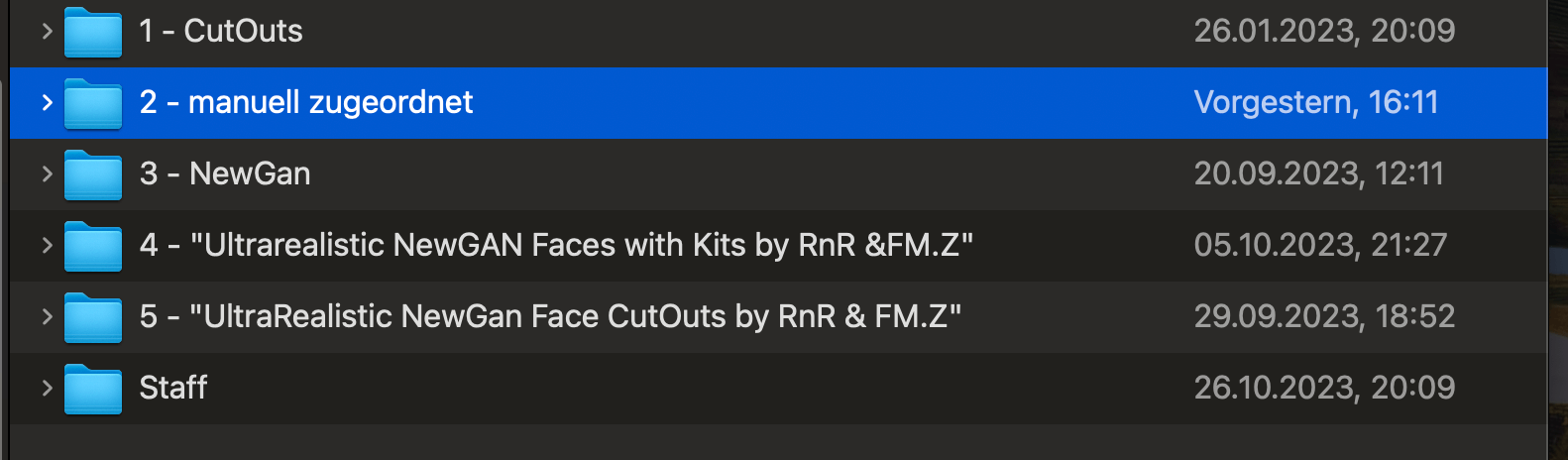
- Put the picture into the new folder and name it according to the ID.
- Take an empty config.xml file and put it into this folder. You can download a completely new config.xml file to be used for this megapack by clicking on this link.
- Open a text editor, like Notepad++.
- Then the fun begins. Now you need to Enter the ID of the players in the config in the two places provided – see illustration below:

- Then, open Football Manager and locate Preferances
- Go to Interface:
– Untick ‘Use Caching to decrease page loading time’
– Tick ‘Reload Skin when confirming changes in Preferences’ - Click Reload Skin
- Enjoy your new NewGAN faces.
IMPORTANT! You will need to follow this same guide to apply newgan staff faces. Simply add the ID’s of the staff you want to add in the same config file above, but fetch those fancy staff faces from the unique megapack.
Credits
Thanks to FMRocknRolla of FM.Zweierkette for giving us permission to re-distribute these amazing NewGan faces to our Community.
Any updates to the facepack or any questions or support, please visit the original article.
This facepack could not have been possible without the dedication and help from other Community members. Big thank you to all the supporters and creators who have worked so diligently to generate the faces:
Flouw, Salty_Toad, Faro21R, FreshMo, Philipp, Latscher, LiquidSnake89, pfanne1988, pumiii, Rondon25, RoterBaron, Timii09, timmyfck, DBodes, LiverBird_FM
Follow us on Social Medias
X / Twitter: FMRocknRolla
X / Twitter: @FMzweierkette
Website: https://fm.zweierkette.de


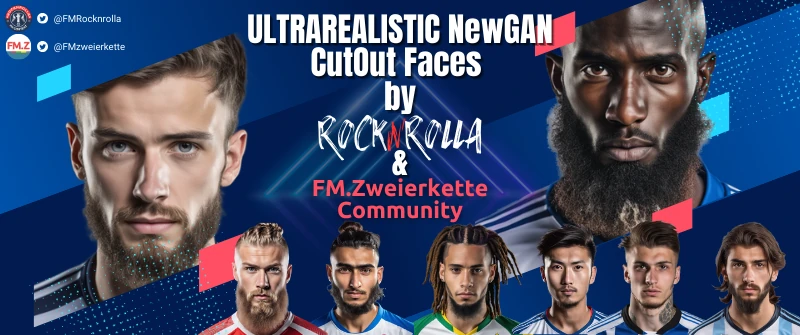


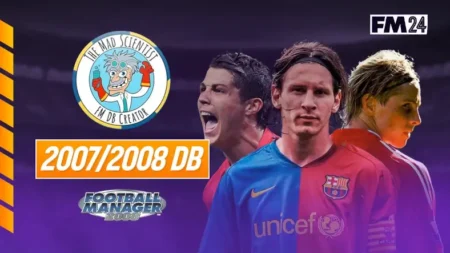
1 Comment
Hey having trouble with the staff pack where should i be putting the staff images which folder in the player mega pack as if if put them in there own folder named staff ist just says folders or missing in the manager