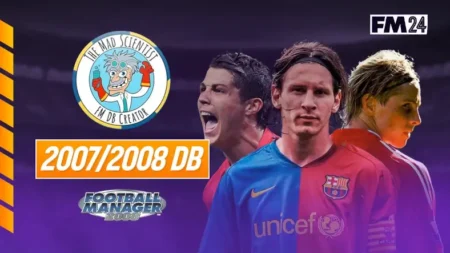How to add real names in Football Manager 2024 to sort licences issues in FM24
Are you wondering how to remove fake names of competitions and club names on Football Manager 2024, or FM23? To help you get the real names appearing in Football Manager, Passion4FM’s Football Manager 2024-2025 Real Names licence fix brings everything you need for a more realistic experience in FM24!
Download the most essential add-on for FM24! Get our Football Manager 2024 Real Names Licence Fix or read our guide on how to unlock the German national team in Football Manager!
In our guide to real names fix for FM24, we will walk you through the process of enabling the real names of competitions, club names and managers in a few easy steps, or sort any other licences issues relating to clubs, leagues and/or National teams.

Perhaps you wonder how to activate the German national team in Football Manager by removing fake players and replacing the German National team squad with real players. Perhaps you have wondered how to remove the abbreviations of the Brazilian clubs, or wish to get the real competition names of un-licenced leagues around the world.
The Football Manager 2024 real name license fix guide help you to do all that, as well as fixing a bunch of other licencing issues in FM24.
Alongside a quick guide to remove fake names of competitions and clubs in Football Manager 2024, we are glad to present the Passion4FM’s Football Manager 2024 real names fix files which are made available to download below.
By downloading our Football Manager 2024 real name licence fix, which alters the name of competitions of all nations within the world, worldwide cups and international competitions to its most common name or sponsorship name, you will be able to enjoy FM24 with real names of clubs and competitions.
About Passion4FM’s Football Manager Real Names Fix for FM24
Want to see the English Premier Division changed to Premier League or the Spanish Primeira Division changed to La Liga EA Sports in Football Manager? Download Passion4FM’s Football Manager 2024 real name fix files which alter competitions and clubs to their real sponsorship name and/or full name.
This year, the files are more powerful than ever before, as we have taken much care to improve our coverage!
For Football Manager 2024 we have made a huge makeover to the files in addition to broadening our horizon. Now, you’ll be able to experience the real competition name of competitions and clubs from minor inactive nations such as Ivory Coast to the biggest leagues around the world.
We have also updated stadium names around the world with their sponsorship names but a major work is still required to check all stadium names across the world.
The FM24 real name fix files are an essential Football Manager add-on, and it’s truly a must-have for Football Manager 2024 release!
WORTH TO KNOW!
One of the biggest benefits of this file is that you don’t need to create a new save for the files to be working! Simply add the files to the correct folder and restart Football Manager, and the real names will appear!
What does Passion4FM’s FM24 Real Names Fix Files correct?
- FM24 Real Names Corrected
- All playable club names from all continents
- All major tournaments & leagues names according to their sponsorship names
- All non-playable European top division club names
- Many minor competitions and league names sorted
- All Continental, National and National Cups names
- Some stadium names corrected, including Spotify Nou Camp
The current download features three files, one for competitions, one for club names and one for stadiums and other fixes. It makes leagues, competitions and cups 100% authentic in Football Manager 2023.
Real Competition Names in FM24

Real names of all competitions from every playable league have been fixed, plus quite a few nations that are not activated by default, such as San Marino, Latvia and Qatar. This means that you will get the official name of the English Premier League, experience the sponsorship name of the Austrian Bundesliga instead of seeing it labeled as Premier Division or get the real name of international competitions.
In overall, we have changed the competition names and league names to their real sponsorship name for all the nations across the world*.
*That are known for their football and is likely to be competitive in major competitions like the World Cup, Copa America and so on. We have not prioritized minor African nations or smaller islands in the Pacific Ocean.
Real Club Names in FM24
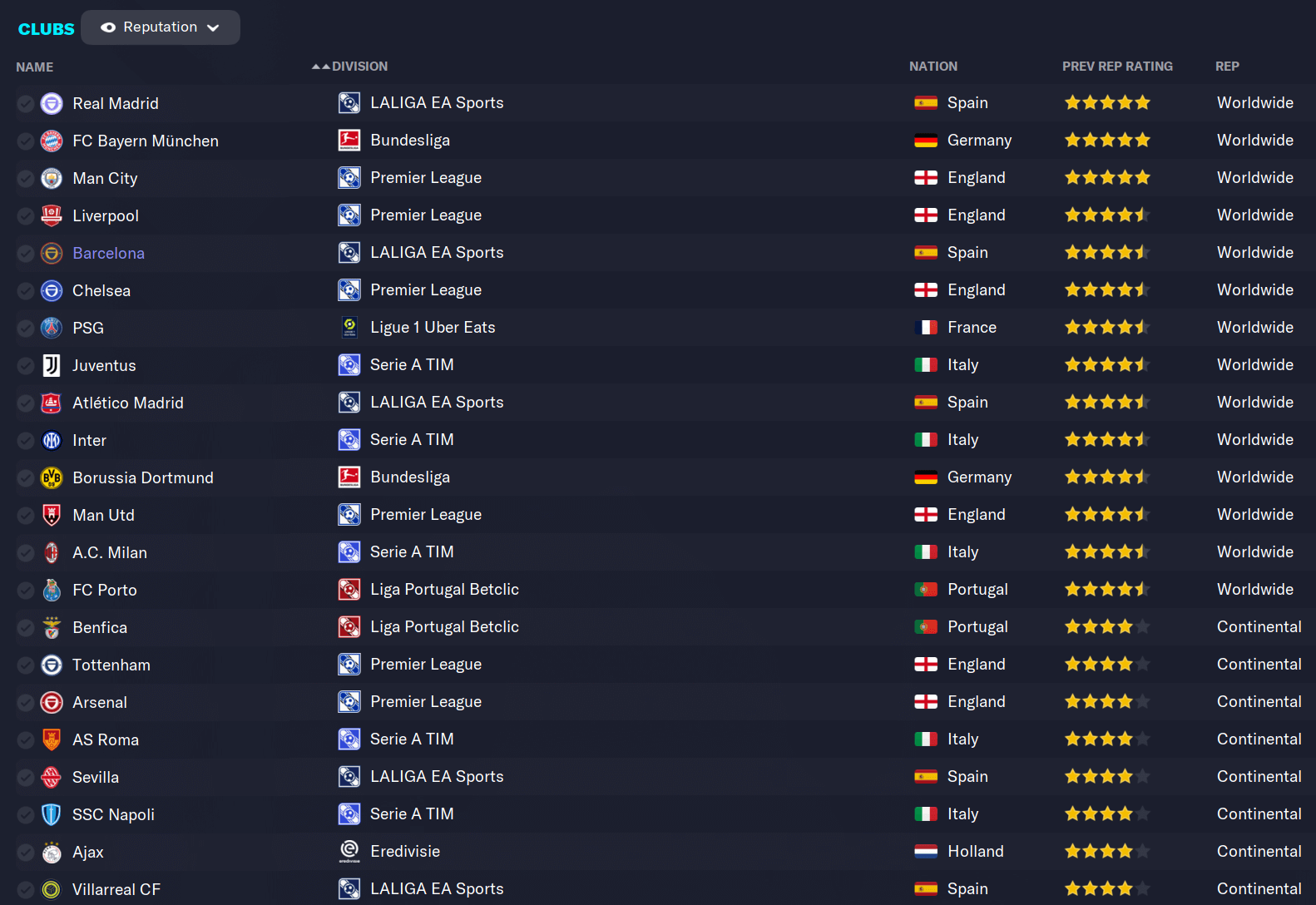
We have also included a real club name file, which sorts issues like removing the abbreviation used on some of the Portuguese clubs (BRG changed to Braga) or removing fake names of clubs in Spain (e.g Atlético Pamplona to Club Atlético Osasuna). A long list of other clubs in the world has also received their original names, such as real club names in Albania, Spain, France and/or Serbia, amongst others.
You will also notice that Napoli are replaced by Parthenope on Hootball Manager 2024.
However, by downloading our real names fix files for Football Manager 2024 and fix all other licencing issues by following the step by step guide below, you will get the real names of clubs and competition appearing on Football Manager 2024.
NB! The files are compatible with all versions of Football Manager as long as the ID’s are identical. All while the fixes are save-game compatible, which means you don’t need to start a new save, unless you do the Brazilian club name fix.
Other Football Manager 2024 licencing Fixes to enable real names of players or staff in FM24
How to restore the German, Dutch & Japanese National Teams on Football Manager | The German Licensing Fix for Football Manager
In Football Manager 204, the German, Dutch and Japanese National teams is greyed out and filled with fake players. To enable the German National Team with real players to be called up, you need to apply this fix.

Here’s how to unlock the German national team in Football Manager 2024 (or earlier versions). This fix will also apply to removing the fake national team of Japan and Holland.
1. Locate the folder;
Windows: \Program Files (x86)\Steam\steamapps\common\Football Manager 2024\data\database\db\2430\lnc\all
Mac: /Users/[username]/Library/Application Support/Steam/steamapps/common/Football Manager 2024/database/data/db/2430/lnc/all
2. delete the file: fake.lnc
By deleting the fake.lnc file you will not only enable the German national team. You will also enable player pics of the French and Dutch national teams by simply removing this file. This is something that can sort any errors you may have showing the player faces of the French and Dutch national team players, even though you may have downloaded the latest update to your preferred facepack.
If you like to keep this file, you can open the file in Notepad and turn player pics on by changing the number ‘1’ to a ‘0’.
How To Remove Brazilian Clubs’ Three Letter Abbreviation?
Get the real Brazilian club names, real kits and sort any licencing issues with Brazilian clubs in Football Manager 2024 by applying this quick fix – without the need to download a single file!
In Football Manager 2024 all Brazilian clubs are listed with a three letter abbreviation. Gremio would be listed as GRE, Cruzeiro as CEC or Athletico Paranaense as ATP. To remove the fake namaes of Brazilian clubs on Football Manager you will need to go through the process of deleting several files within several folders.
By applying these licencing fixes, you will also restore the Brazilian club’s real kits and
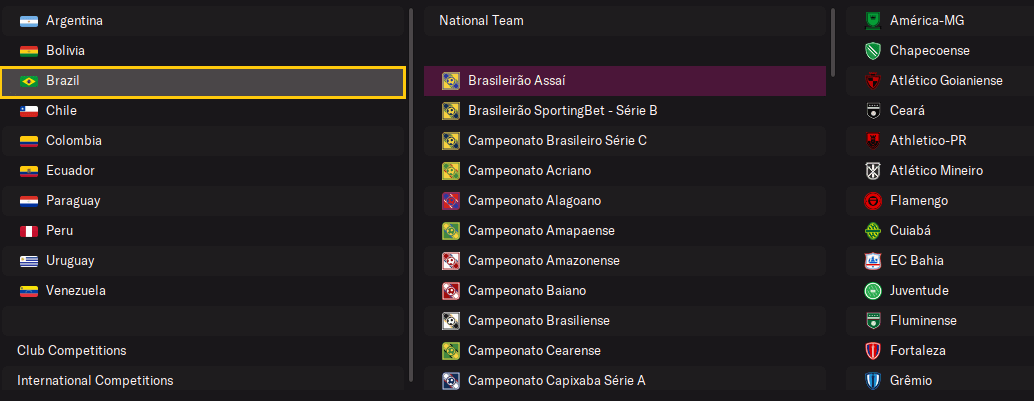
1. Locate the folder:
Windows: \Program Files (x86)\Steam\steamapps\common\Football Manager 2024\data\database\db\24*0\dbc\permanent
Mac: /Users/[username]/Library/Application Support/Steam/steamapps/common/Football Manager 2024/database/data/db/24*0/dbc/permanent
1.1. delete the files: brazil_kits.dbc and forbidden names.dbc
2. Locate the folder:
Windows: \Program Files (x86)\Steam\steamapps\common\Football Manager 2024\data\database\db\24*0\dbc\permanent\language
Mac: /Users/[username]/Library/Application Support/Steam/steamapps/common/Football Manager 2024/database/data/db/24*0/dbc/permanent\language
2.2. Delete the file Licensing2.dbc
NB! You MUST delete these files from all the different database folders, e.g 2300, 2340, 2400 and 2430, regardless of which db version you are going to play with.
IMPORTANT! These steps must be done, no matter if you download the Passion4FM’s FM24 real name fix files, or not.
How to Remove Fake Names of German & Dutch Managers & Chairmens?
It’s not only clubs and players that are removed and have fake names in Football Manager. Staff are also removed and given a fake name. One of these managers are Thomas Tuchel who are missing from FM24.
Restore Oliver Kahn, Borussia Dortmund manager Marco Rose or the German National team manager Hans-Dieter Flick in Football Manager 2024 by applying this fix. Our real names fix will ensure Thomas Tuchel is in the game, instead of Matthias Dahm.
1. Locate the folder:
Windows: \Program Files (x86)\Steam\steamapps\common\Football Manager 2024\data\database\db\2300\edt\permanent
Mac: /Users/[username]/Library/Application Support/Steam/steamapps/common/Football Manager 2024/database/data/db/2400/edt/permanent
2. delete the file: fake.lnc[FM23] How To Remove Fake National Teams of China & South Korea?
It’s not only the German national team that is greyed out by default. Fake names appear on the national teams of South Korea and China for Football Manager 2023.
The Japanese N-League will feature fake names of clubs too. Here is how to enable the real names of the Japanese leagues and competitions, unlock the Japanese national team or the Chinese and South Korean, as well as enable the real kit colors of clubs from these nations.
This fix applies only to Football Manager 2023.
1. Locate the folder;
Windows: \Program Files (x86)\Steam\steamapps\common\Football Manager 2024\data\database\db\2400\lnc\all
Mac: /Users/[username]/Library/Application Support/Steam/steamapps/common/Football Manager 2024/database/data/db/2400/lnc/all
2. delete the file: nleague.lnc[FM23] How to Remove the Fake Name of AS Roma?
After the FM23 Winter update, AS Roma will be renamed to Capitoline. To remove the fake name of AS Roma you need to delete another file.
1. Locate the folder:
Windows: \Program Files (x86)\Steam\steamapps\common\Football Manager 2023\data\database\db\2330\lnc\all
Mac: /Users/[username]/Library/Application Support/Steam/steamapps/common/Football Manager 2023/database/data/db/2330/lnc/all
2. delete the files: roma.lnc
NB! You will need to start a new save in order to apply these changes.
Download Passion4FM FM24 Real Names Fix Files
Download the Passion4FM’s Football Manager 2024 real names fix files and get the real names of competitions and clubs in FM24 or FM23.
Released: 20.10.2023
Updated: 23.06.2024
Have you found any issues in the file, or want to collaborate to improve the file even further, feel free to get in touch.
NB! Make sure to carefully read the readme.md file for complete instructions.
How to install the Real Names Fix Files for Football Manager 2024?
Installing Passion4FM’s real names fix files for Football Manager couldn’t be easier! Simply follow the download instructions below.
Download Instructions
- Download the latest version of Passion4FM’s real names fix files.
- Use a tool such as 7-zip, or WinRar for Windows to extract its contents. Mac users need The Unarchiver in order to extract the content.
- Extract the files to:
-
Windows: \Program Files (x86)\Steam\steamapps\common\Football Manager 2024\data\database\db\2400\ - Mac:
/Users/[username]/Library/Application Support/Steam/steamapps/common/Football Manager 2024/database/data/db/2400/- … or add the files to the latest database version, e.g 2340 for FM23, or 24.1
-
- Quit and Re-start Football Manager if you’re playing it
- Experience an even more realistic Football Manager 2024!
Important Notice!
Whenever the official Football Manager 2024 database is updated, all original files and modifications will be removed. This means that once a new database update is released, you will need to re-apply the fixes within this post. This means that you will need to re-download, or move our files into the latest Database folder.
You can simply delete the folders dbc, edt and lnc if you wish to. These folders must be deleted for every database update and new version released. But we recommend keeping them as there are files within it that feature translations and fixes to specific languages for awards and letters.
You will also need to re-add the Passion4FM Football Manager real names fix file to the newest database version, for example db 24.1.0.
Simply copy and paste the files from the main database version to the newest update.
We will continue the work on these files to update Football Manager with more real names of competitions and clubs from unplayable leagues too! Stay tuned!