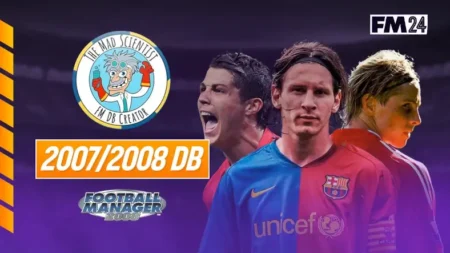The Mustermann Iconic skin revolutionized and quickly became one of the most popular Football Manager 2024 skins on the market when it was first released. This highly innovative FM24 skin by Mustermann reimagine the way you play Football Manager with its attributeless design and focus on statistical data to measure players abilities and performances.
Exprience the wonderful innovation with the Mustermann Iconic skin for Football Manager 2024! Get the skin you need to get one step closer to embark on a Moneyball save on Football Manager!
Why the FM24 Mustermann Iconic Skin is a real game-changer?!
Complete Overhaul
The Mustermann Iconic skin for Football Manager 2024 completely overhauls the game and make the experience of playing Football Manager totally different. From adding a new colour scheme to making more radical changes to key information pages such as player’s profiles by removing attributes, the Mustermann skin for FM24 gives a more natural feel to sourcing your knowledge.
Continue reading to learn more about the features of this brand new innovative FM24 skin!
No More Attributes in Football Manager!
This attributeless skin by Mustermann is one of the most essential downloads for Football Manager 2024. Here you’ll get a FM24 skin that puts stats and data in focus by removing the traditional Football Manager attributes. Rather than showcasing you the specific number of attributes in technique, mental and physic, the Mustermann Icon skin groups the attributes into training categories to showcase the area of the game the player is skilled at!
Instead, this skin represents a players skills through an attribute range from Excellent to poor to reveal their practical performance by the introduction of simple icons that represents an attribute range with its size and colours.
No more need to dwelve about the fact whether a potential signing has 14 or 15 in a specific area or trying to compare a player’s abilities over a set of attributes when you can consider their practical performance just like how real-life analysts, scouts and managers is forced to do in reality.
The Mustermann Iconic skin displays attributes in context with the area of the game they impact. Clean and user friendly!

Welcome Moneyball Saves! Statistical Data in Focus
With the introduction of even more stats in this year’s Football Manager, Mustermann Iconic gives statistical data and player performances greater prominence in the player’s profiles. With radical changes to the player’s profiles you have more opportunities to determine the players’ best abilities through their on-pitch performances.
To help you assess a player’s performances in their role, the Mustermann Iconic Football Manager 2024 skin introduces pizza charts as seen in the illustration below.

With it’s completely innovative design, the Mustermann Iconic skin revamps the player profile screen on FM24 with a number of new additions.
A brand new pizza chart helps take analytic data to the next level, whilst the introduction of archetype badges gives you a snapshot of how your players are impacting games.
Along with the opportunity to display a player’s abilities (read attributes) with an attributeless icon design as covered above, you have the opportunity to represent his performances in a bar chart representation inspired by _Ben_, according to match form through key stats for his position, or an overview of his statistical output, as you will be accustomed to if you’ve visited SofaScore.
The Pasty design will be default when loading the Mustermann skin for the first time, but a minor cog in the right side of the player profile enables you to change between five different view modes.
Configure your Club DNA!
Within the player profile screen, you’ll have the opportunity to select specific attributes according to your club DNA to prioritize certain attributes valueable within your football philosophy, This can help you to determine which player’s to keep or identify signings that fits your tactics and preferred tactical style.

Better Matchday Experience
The radical changes to the design is present in all screens on Football Manager! This is also the case for the matchday experience. Shamelessly stealing the touchline tablet from the console version of FM, all your feedback from analysts and coaching team is available in one place.
There’s a catch, though! As your nose is stuck assessing the data from the on-going match, you will no longer be able see the action on the pitch. Instead the new and improved matchday experienced focused on statistical data enables you to make better judgements when it comes to substitutiors or necessary in-match tactical changes.
A new post-match prodives a customisable summary of completed games showcasing the match’s top performers, along with key metrics that helps to understand who did what and how often, as illustrated below.

Mustermann Broadcasting Network
The Mustermann broadcasting network is a brand new edition which brings you in-game news alongside an assortment of tactics videos, guides, blogs and other useful resources from awesome Football Manager content creators within the Community.
Perhaps you’ll discover your new favorite FM content creator, or discover some beneficial videos about tactics or stats to further enhance your FM knowledge!

When loading the Mustermann Iconic skin for Football Manager 2024, a dedicated Community section is added to the start up screen – enabling you to find a great range of useful websites, Youtube channels and other recommended resources by MustermannFM for all your Football Manager needs.
Adaptive to Your Resolution
Designed to work from screen resolutions 1360×768 and upwards, this skin will adapt to your resolution. Use of vertical scrolling removes those pesky boxes with not enough space for the information, whilst ensuring those at lower resolutions don’t miss out.
There are also 12 different colour themes to pick from so you can find the aesthtic look and feel for your FM experience. All the different colours to choose from is available in the alternative files folder featured in the download!
Mustermann Iconic Light Mode Skin

A light mode veersion of the Mustermann Iconic skin is featured in the latest update [v1.2], along with a host of other minor changes. The Mustermann Iconic Light Mode skin let you experience this FM24 skin with a light grey background instead of the original purple colouring.
Discover what MustermannFM has done to make this Football Manager 2024 skin even better in the video below.
More From Mustermann
Using Stats to Improve Your Team in FM24
If you’re a stats nerd like me, or simply want to use statistical data for recruitment to improve your team, watch this video to get a better insight into how to use stats to improve your team in FM24.
In this video, you’ll be able to get a closer insight at how Mustermann analyzed his squad to identify statistical shortcomings for the Winter Transfer window when managing PAOK in FM24.
RELATED | How to use data to sign players on Football Manager
Download FM24 Mustermann Iconic Skin v1.2
Get a complete new experience on Football Manager with the radical Mustermann Iconic skin. Put statistical data and other metrics on the front when analyzing your squad or potential signings with this attributeless FM24 skin.
Version: 1.2
Released: 22.12.2023
Updated: 20.07.2024
How to install the Mustermann Iconic Skin on FM24?
DOWNLOAD INSTRUCTIONS
- Download the Football Manager 2024 Mustermann Iconic skin from the above link.
- Extract the files using WinRar or another unarchiver tool to the correct location on your Windows or Mac system at;
Documents\Sports Interactive\Football Manager 2024\graphics\skins- (create the ‘skins’ folder yourself if it doesn’t exists.)
- Drag the content within ‘Mustermann Iconic 1.2’, e.g the ‘Mustermann Iconic v1.2 Dark Mode’, ‘Mustermann Iconic v1.2 Light Mode’ or ‘Mustermann Iconic Alt Files’ into the skins folder so these three Mustermann folders appear directly under the skins folder.
- Open Football Manager 2024. Go to;
Preferences> Advanced >Interface - Select your preferred Skin (in this instance Mustermann)
- Un-tick or switch ‘OFF’;
Use caching to decrease page loading times - Tick or Switch ‘ON’;
Reload skin when confirming changes in preferences - You might even click on the RESET button to open up the opportunity to Clear Cache.
- Click Confirm or Reload Skin
- Enjoy Football Manager 2024 Mustermann Iconic skin.
- NB! Once the skin is loaded you can turn the skin cache back on and un-tick the Always Reload button.
How to Locate Your User Data Location
Windows:C:\Users\[Your Windows Username]\Documents\Sports Interactive\Football Manager 2024\
Mac:Users\[Your Mac Username]\Library\Application Support\Sports Interactive\
Linux:/home/documents/Sports Interactive/
If you’re still not able to find the User Location, please read this guide.
FAQ
What is a Pizza Chart?
In simple terms, it’s a chart showing a high level view of how often a player performs a specific action and how that ranks when compared to their peers. The bigger the slice, the higher the player ranks. A player in the 90th percentile for a category means they perform that action more than 90% of other players.
The pizza chart is calculated at 5% intervals, and each concentric circle represents a 20th percentile. It is based loosely on the above article from The Athletic, adapted to work with the metrics available within FM.
I have analysed 26,000 players playing more than 900 minutes in the Top 20 domestic leagues, breaking down each metric by position. Due to limitations this means the underlying data is static. For example, an Attacking Midfielder who completes 4 dribbles per game will always be ranked in the 90th percentile, even if at that exact moment in your game world there may in fact more or less players better than them.
The same metrics are used for each position (except goalkeepers) to enable you to understand the tactical profile of a player. Forwards will be involved in a defensive capacity, and defenders will be involved in an attacking capacity, and understanding how a player compares in his position in all aspects of the game is important.
Source: https://theathletic.com/2746113/2021/09/12/a-guide-to-smarterscout-and-understanding-the-athletics-pizza-charts/ (requires subscription)
What is an Archetype?
An archetype is another high level view of whether a player is elite at a particular combination of actions. An archetype will become active when their statistical output meets the threshold to mark them out as special at their position
They are based loosely on this article from The Athletic, refined into fewer archetypes and adapted to work with the metrics available within FM. This utilises the same analysis from the pizza chart, and is once again static.
For example, a Quarterback is a midfielder who is above the 60th percentile in passes completed, progressive passes and open play-key passes. As a combination, roughly only 10% of players will meet this criteria.
What is a Pasty Chart?
A completely unique visualisation giving a quick at-a-glance snapshot as to how active and how effective a player is in a number of areas. Measured against the player who performs the action most, this breakdowns by percentage, not percentile. The light outer circle shows attempts, the darker middle circle shows successes, and (for passes, shots and headers), the inner gold circle shows key actions.
How Do I Change the Colour Scheme?
Included in the download is a folder called Mustermann Iconic Alt Files. Inside here are the 12 colour schemes supplied. Simply choose a scheme you want and copy the file into the Mustermann Iconic/settings folder. Once done, delete the file “Mustermann Iconic settings” and rename the copied file to “Mustermann Iconic settings”. Inside FM, reload the skin, turning off caching.
If you want to set your own Colour Scheme, you will want to edit lines 214-241 inside the aforementioned file, using a text editor such as Notepad. Colours are defined as RGB values. I heartily recommend using https://colordesigner.io/color-palettes if you need help deciding on a palette.
How Do I Change Just Attribute Colours?
You will want to edit lines 214-241 inside the settings/Mustermann Iconic settings.xml, using a text editor such as Notepad. Colours are defined as RGB values.
How Do I Change Attribute Ranges?
Due to the way the skin works, you can’t change the ranges through preferences. Instead you’ll have to use a text editor. Inside the Mustermann Iconic/classes folder, you will need to change the values for all the files inside the attributes folder and the dna folder.
In each file, you will need to edit the min_value and max_values to your desired ranges. Let’s say for example, you wanted to increase the lowest range to 8, and then make the remaining bands be 4 attributes each. You would set the first range from “1” to “8”, the second range would be “9” to “12”, the third range “13” to “16” and the final range “17” to “20”. You would then need to repeat this for all the aforementioned files. Once done, caching off, reload the skin.
Will You Make a “Normal” Version with Numerical Attributes?
No. Sorry.
Some Words Are in English. How Do I Change This?
Where possible, I’ve tried to utilise existing translations within the game. Unfortunately this is not always appropriate. For čeština, Français or Português, there are alternative translation files in the Mustermann Iconic Alt Files folder. Just copy the files for your chosen language into the Mustermann Iconic/panels/player folder.
I Want [feature]. When Will You Add It?
I am always open to feedback and suggestions, so please let me know below. Even if it is a good idea, however, I am not going to promise that it will be included. With the exception of any critical bugs, I will be releasing updates a few weeks after SI’s official patches, and any additions will ultimately be at my discretion.
Changelog
v1.2
- Introduction of Light mode
- Expansion of customised home page widgets
- Pizza chart graphics updated to include guidelines at 10th percentile and distinction between those metrics above and below the 50th percentile
- Replaced heatmaps in match report with formation
- Addition of bookmark button in titlebar
- Addition of next unread, mark all as read, and save note buttons to inbox
- Expanded pasty charts to include drill down by position
- Addition of defensive actions, excitement factor and passing breakdown to player profile
- Data Hub option added to performance section of player profile
- Added an attribute key to player profile
- Added bans as to player profile
- Restored edit appearance button to manager profile
- Added manager characteristics to manager profile
- Added text for studying new qualification to manager and staff profiles
- Added competition reputation history graph
- Restored formation fluidity indicator to tactics pitch
- Added player mugshots as option for custom views
v1.1
- Added scouting knowledge indicator to player profiles for scouted players
- Restored “Attributes” page – this is now the same as the “Profile” page, but with player’s ability/attributes above performance
- Added match preparation summary to training overview
- Added contract end date to header on player profile
- Added Russian alternative files (thanks @thebuildupplay)
- Updated player dot icons in tactic screen during match to fit rest of skin
- Increased width of player tactical instructions dialog box to better support non-English languages
- Fixed missing text for stats and GK attributes in player profile
- Fixed aggregated attributes erroneously showing as 5 stars for groups that should be 0.5 stars in training reports and player comparisons
- Fixed missing team and competition filters from player form page
- Fixed goalkeeping stat labels missing from form selector on player profile
- Fixed home form showing up in match lineups for both teams
Credits & Social Medias
A major thanks to the skin creator Mustermann, who have given us permission to re-distribute the skin to our community.
Please visit the original thread at the Sigames Forum for further updates that is not posted here or to contact the creator directly about requests.
Follow me on social medias for more Football Manager content:
X / Twitter: @MustermannFM
Threads: @MustermannFM
YouTube: MustermannFM
Usage Rights
This skin is completely free for personal use, but may not be sold or placed behind a paywall. If you plan on using the skin publicly, or repurposing a unique element for your own released skin, please get in touch to discuss credit.
DONATIONS
If, for whatever reason, you are so enamoured with this skin you want to send me a coffee, feel free to donate via PayPal. I would like to stress there is no obligation whatsoever!
Credit to all the fellow Community members and graphics experts who have helped with feedback, support or for creating skinning mods and panels that has helped with the creation of the Mustermann Iconic skin.
tcsskin – An elder statesman of skinning, taught me a lot and been a wonderful sounding board. All round solid fella.
keysi – For all the assistance to my many skinning queries.
Wozzie – Tad Twenty was the first skin I used. Arguably to blame for me going down this rabbit hole!
Michaeltmurrayuk – For those base skins all those years ago.
wkdsoul – For all the assistance to my man skinning queries.
sebastian_starttrbts – For setting me down the path of pseudo-attributeless skinning.
Tyburn – Also for setting me down the path of pseudo-attributeless skinning.
_Ben_ – For being a fabulous sounding board and helping to push new ideas over the last 18 months.
Just Howie – For entertaining late night conversations on completely inconsequential skinning related nonsense.
Groot – For building my ego and helping me with various skinning queries.
Snowofman – For all the assistance to my many skinning queries.
a31632 – For being a master of buttons.
Jellico – For his consistent and constructive feedback.
VonTrips – For his consistent and constructive feedback, and providing Czech translations.
FERIA – For providing French translations.
Herr Jones – For providing Portuguese translations.
thebuildupplay – For providing Russian translations.