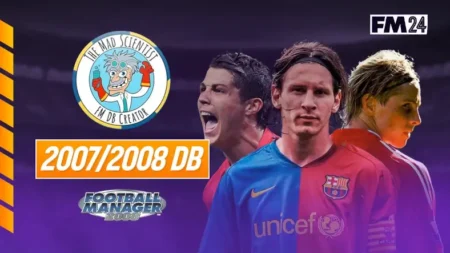Do you find it hard to sign the right player for your tactics, or simply want to take squad analysis to the next level by identifying the players’ best role in Football Manager?
Thanks to Jenna aka The Female Football Manager we give you the chance to download one of the most essential tools for Football Manager – her attribute analysis spreadsheet!
The Football Manager Player Attribute Analysis Spreadsheet by TheFFM helps you to analyze your squad’s players, assess the squad depth or discover the player role suitability of any given players – both within your team, from player search or in your shortlist.
The Football Manager attribute analysis spreadsheet is updated for Football Manager 2023 and gives you an percentage value of a players most suited player role and duty. This tool is very easy to use and will help you in the long term planning of your squad by giving you an insight to weaknesses within your squad, either for specific positions or roles which is essential for your tactic, or analyze each player’s individual skills and how they ill rank within your team.
Read More | Comprehensive list of Football Manager 2023 Female Staff
About the Football Manager Attribute Analysis Spreadsheet & How to Use it
Imagine you inherit a squad with 50 plus players (first team players and reserves) in additional to youth players. The time it would take to get a complete overview of your club’s players; their strength and weaknesses both in terms of skills and their player role and duty suitability would take hours.
Perhaps you’re in a situation where you don’t even know what type of playing style and tactics you should use to get the best out of your players… The star rating of players suitability to play in a number of player roles are the same, three stars. But will be he best suited in the regista role or the deep-lying playmaker role?
Often it might be difficult to see where the player will perform the best – you need to take all the attributes into account and weight them up against each other.
Thankfully we got Football Manager ‘geeks’ in the community which takes everything a step further, not only helping themselves to save time but also everyone else who loves Football Manager, by making their work publicly available.
The player attribute analysis spreadsheet will help you analyze your squad and its players in a quick and easy way.
The spreadsheet contains five different major categories, the base, individual player overview, overall roles, top rated by role, overall positions and finally top rated by position.
Player Overview
The player overview gives you an option to analyze any player you’ve loaded into the spreadsheet to assess his player role suitability and/or main strengths with a drop-down menu. You will see all his technical, mental and physical attributes highlighted according to their levels.
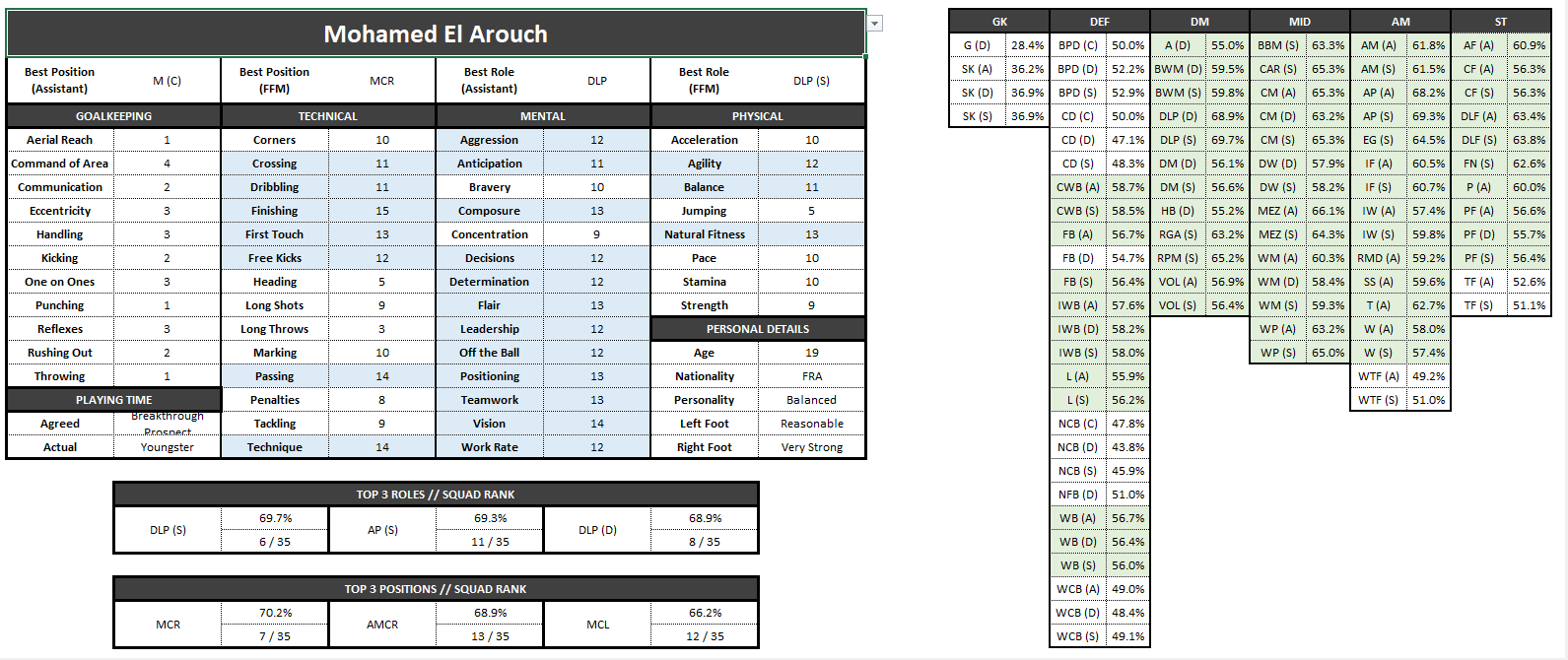
Any attributes below 10 will be displayed in white. Player attributes between 11-15 will be displayed in blue, meanwhile any attributes over 16 will show with a green background.
You can then flick through different players within your squad to identity their highest percentage suitability to play in any of the player roles available in FM23, and you’ll get the ability to learn the top three positions and roles he’s best used in.
READ MORE | Download the Football Manager 2023 Custom Views Megapack
Overall Roles Rating
This sheet provides an overall breakdown of your squad, or the players you’ve loaded into the spreadsheet, broken down by their percentage rating to play in any roles within Football Manager.
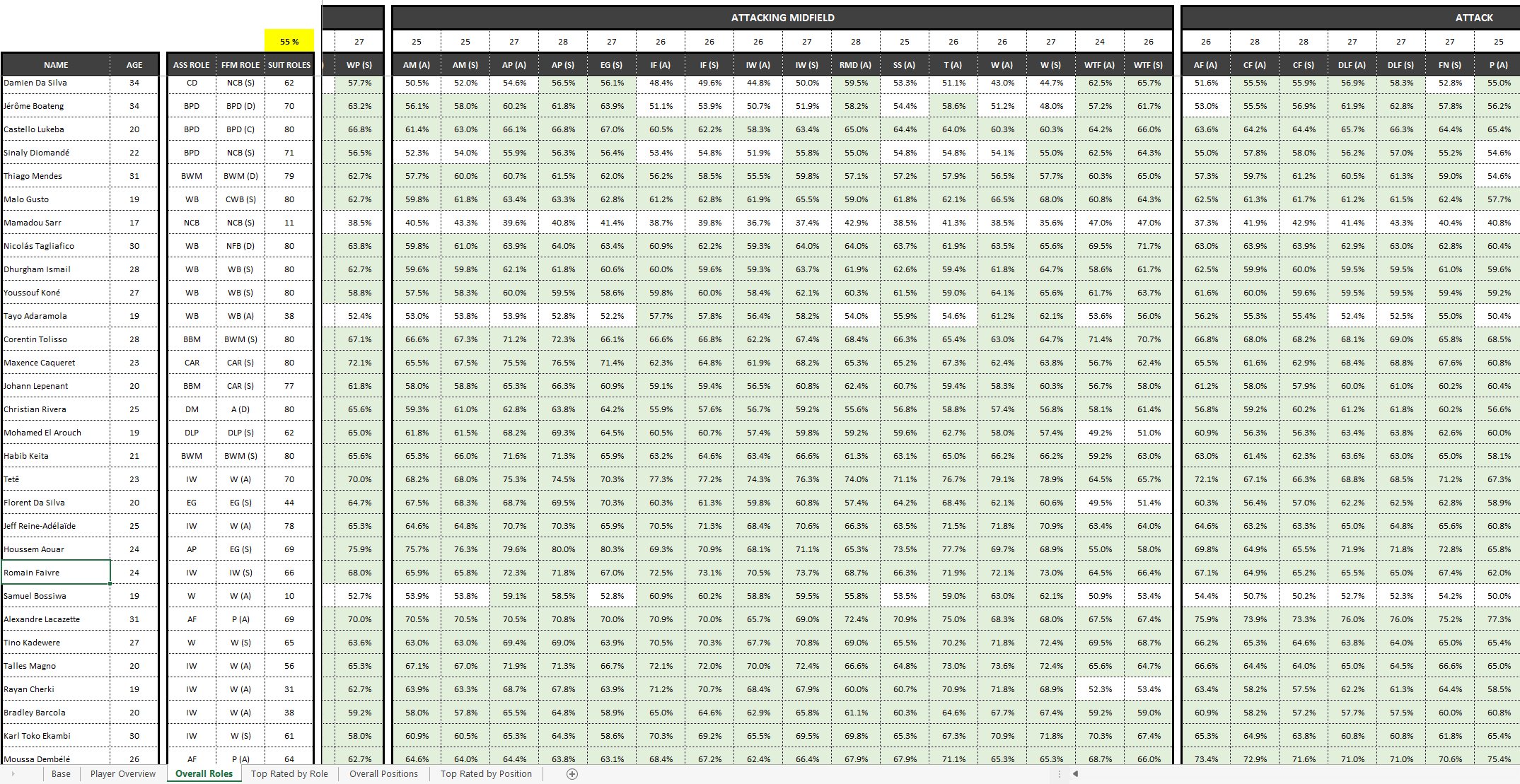
You’ll be able to digest whether your promising midfielder is best used as a winger or inside forward.. perhaps you’ll spot an opportunity to retraining him into another position and role, or you might discover he’s best utilized in a role you would never consider him playing…?!
It even takes into account the positional abilities by giving a higher rating for the best suited player role within the player’s natural positions.
Look at this screen as another opportunity to view player role suitability – based on percentage ratings which is more accurate than a star rating (as FM23 uses).
The overview of player roles is quite extensive but could come in handy – especially when recruiting players, as you can load your entire shortlist into the Attribute Analysis Spreadsheet.
Useful information
- The yellow cell can be edited to any percentage based on your required levels. For instance, if you wish to highlight only the player roles with an above ratings of 70% – it will be easier to identify the players best role within each strata. Matching ratings will then be highlighted in green.
- To the right of the yellow cell, you’ll get to see how much depth you got within a specific player role helping you to decide on future squad planning and what type of players you should recruit based on your use of player roles and duties within your tactics.
- The ‘Suit Roles’ column describes how versatile a player is by counting the number of player roles he’s comfortable to play in or even be retrained in if young enough, based on your percentage minimum limit (selected in the yellow cell).
Top Rated by Role
If you are like me, you will probably find it easier to analyze the squad depth and player’s suitability to play in a role in a much easier and cleaner view.
The top rated by role screen addresses some of the same things as the squad depth report we’ve been accustomed to in Football Manager. Here you’ll get an insight to the top 5 players for each role, separated into sections based on the positional areas.
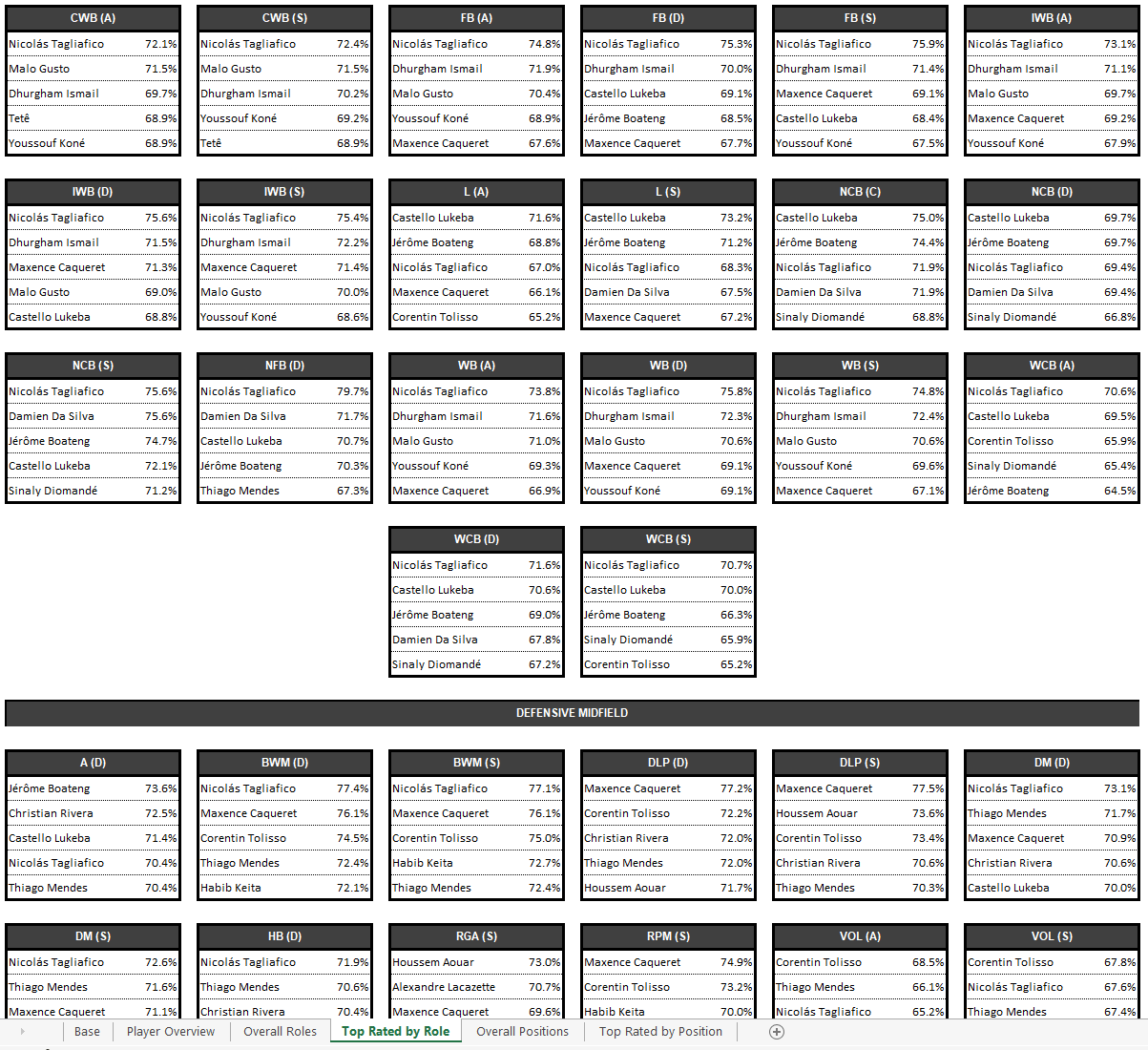
For some, this page is highly valuable when addressing long term squad planning.
You will clearly see if you have enough squad depth for the Trequartista role, and which players ranks the highest. If you’re weak in a role, it will show with a low percentage rating for the players listed in that player role.
Overall Positions
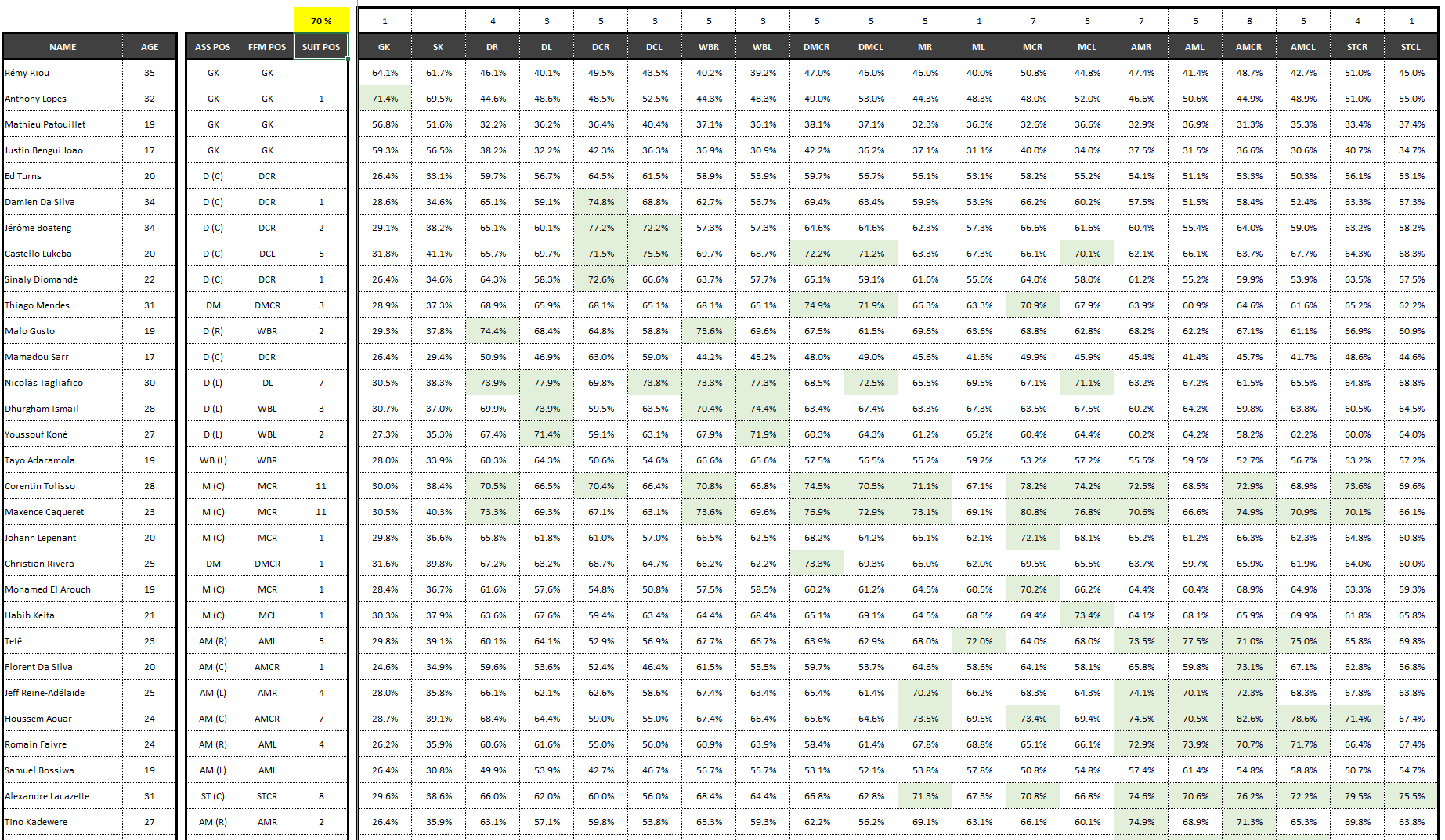
The overall position view provides you with a breakdown of the player’s positional abilities by combining an average calculation of each role with his preferred foot. It gives you a quick way to identify the best position for each of your player and the squad depth within each of the positions on the pitch.
Frankly, this sheet works in the same way as the Overall Roles tab. Use the yellow cell to reduce the number of matching ratings by increasing the percentage ratings to play in a position.
Top Rated by Position
The final sheet gives you a similar overview of the top 5 players per position as the top rated by role. Here you’ll get another ‘at a glance’ view of the top 5 rated players per position – given to you in a more user-friendly overview with all the different position on the pitch are split up in sections.
Useful Tips
A final tip before learning how to install the Football Manager Attribute Analysis Spreadsheet is to create a spreadsheet for each of your squads; first team, reserves and youth teams, as well as one for recruitment and potential signings.
By creating multiple spreadsheets you’ll be able to better compare your squads and get a better insight to potential signings player role suitability compared to the percentage ratings within your squad.
How to Install the Spreadsheet?
By downloading the Football Manager Attribute Spreadsheet updated for FM23 you will receive all the necessary files to identify suitable players for your squad, along with the ability to analyze your players abilities and their best role.
To install the Football Manager Player Attribute Analysis spreadsheet, you need to download the megapack and unzip the pack.
The megapack contains, the Excel spreadsheet and four different custom views.
- Analysis Spreadsheet
- FFM Attribute analysis 2023 (Squad View)
- Search View
- Scouted View
- Shortlist View
Step 1 – Import the View
To get the custom views imported into Football Manager 2023 make sure you copy the files above to:
- PC:
C:\Users[Your Windows Username]\Documents\Sports Interactive\Football Manager 2023\Views
MacOS:Users[Your Mac Username]\Library\Application Support\Sports Interactive\Football Manager 2023\Views - Open Football Manager 2023
- Click Squad > Custom > Import View..
- Load FFM Attribute Analysis 2023.fmf
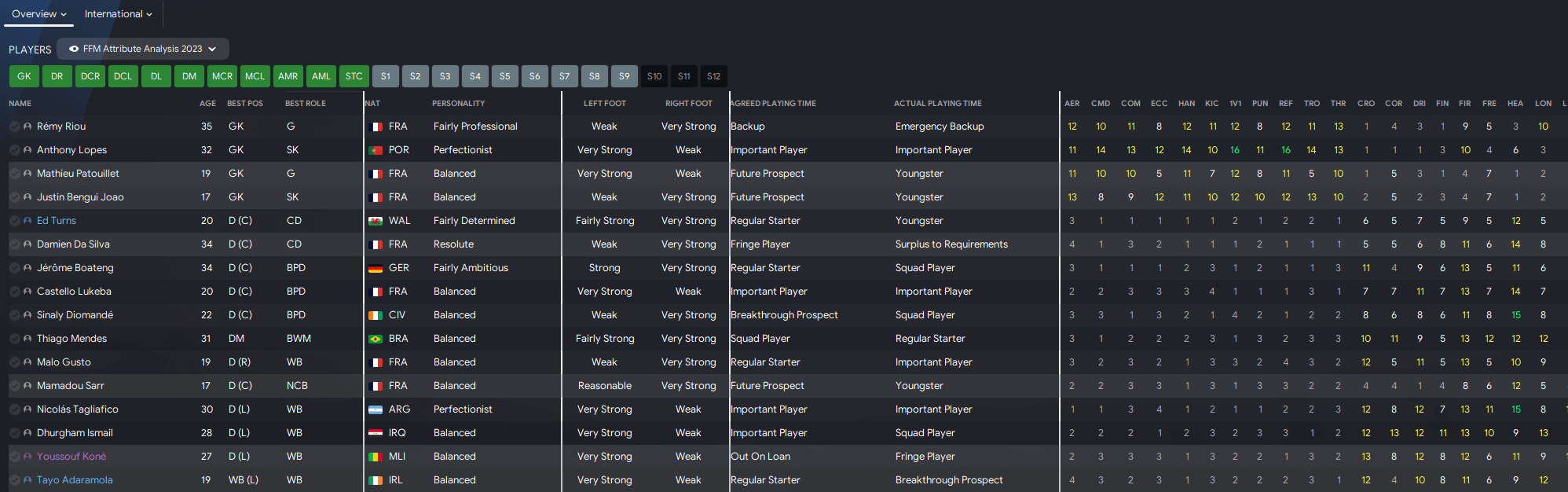
The same method applies for the rest of the custom views. For instance, go to Scouting > Players > Players in Range > Custom and Import View to load the Scouted View, or go to your shortlist to import the specific Shortlist View.
2. Print Screen
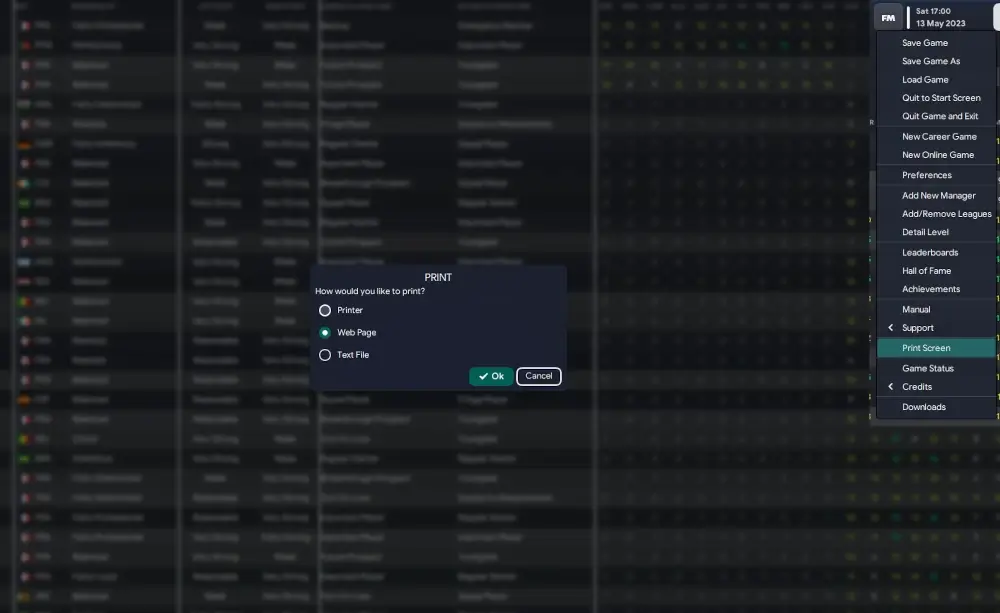
Once loaded the preferred custom view, press CTRL + P or click FM > Print Screen
Choose to select print as Web Page. Now you only need to name the file and save the specific web page in your preferred location. Remember the location of this file and open it.
Copy the content from it to the spreadsheet by highlighting all the data (except the top heading of attributes and SIGames link at the bottom) then press CTRL + C.
3. Open the FFMAttributeAnalysis 2023 Spreedsheet
Open to the FFMAttributeAnalysis spreadsheet in Excel and select cell B3 on the ‘Base’ sheet.
Press CTRL + Alt + P, then select the ‘Values’ option.
Voila! The setup is complete and the spreadsheet will be populated with data!
For further screenshots of how this work, please check out the FFM website.
Download Football Manager Attribute Spreadsheet
Take squad analysis to the next level with one of the most essential Football Manager tools created by TheFFM. Discover your squad player’s player role suitability and find the best roles for any potential signings.
Credits
Thanks to Jenna aka The Female Football Manager for giving us permission to re-distribute this amazing work to our community.
Website: https://theffm.co.uk
Twitter: TheFFM_
Your content at Passion4FM?
We are honored to submit more user generated content at Passion4FM.com. If you’re a Football Manager content creator, feel free to reach out to us if you think you got what it takes to show case your content at Passion4FM.
Become a Passion4FM Content Creator and bring your passion for Football Manager to our worldwide audience. register today and be able to submit your videos, blog posts and other tips and tricks to the Passion4FM Community.