Finding the default Football Manager 2022 default skin too purple and not dark enough? Enter ‘night mode’ with the Football Manager 2022 Priisek dark skin!
Thanks to Priisek, we’re able to present the ultimate alternative dark skin for Football Manager 2022. The Priisek dark skin is built upon the default dark skin but with a number of new panels that make information stand out and become more visible without hurting your eyes!
Play Football Manager 2022 in night mode and download the Football Manager Priisek Basic dark skin now, or purchase access to the Priisek Pro skins with the instant result and a range of additional features that the basic skin doesn’t feature!
New for Football Manager 2022, is that the Priisek skin comes in 6 different versions outside the base skin.
An Overview of FM22 Priisek Dark skins:
- Priisek Base (Free)
- Priseek Green (Free)
- PAID Versions:
- Priisek Dark Pro – (Feat. all the bells and whistles 4K)
- Priisek Dark Pro 1080p (as above with 1080p)
- Priisek Dark Pro IR (as Pro but with Instant Result)
- Priisek Dark Pro Plus (as Pro IR but with Hidden Attributes CA/PA ( In Game Editor required)
- Priisek Dark Pro IR 1080p (as Dark IR but with 1080p.)
- Priisek Dark Pro VI (for Visual Impaired) incl. bigger font
About the FM22 Skin Priisek Base Version
The FM22 Priisek Base skin is a great alternative to the default Football Manager 2022 skin. It basically removes the purple background and replaces it with a dark color. The result is clean skin that makes information stand out.
Besides the visual difference in background color will the basic version modify some panels.
Screenshots from Priisek Dark Pro


Quick List of Changes (Basic & Pro Versions):
- Player Profile
- Tactics Screens
- Match Screens – Before / During / After
- Team report screens
- Staff screens
- Scouting Centre NEW
- Club information screens
- Manager home screen
- Manager profile screen
FM22 Priisek Dark Pro Skin & Dark Instant Result
The Priisek Dark skin is behind a paywall, but by donating for the skin you’ll get access to six new skins with a range of new features including a dark skin with an Instant Result option.
The default Football Manager 2022 Priisek Dark skin makes a vast number of changes to the in-game appearance and experience. Let’s simply go through some of the many features of Priisek Dark.
Background Picker / Opacity Setter
One brilliant feature is the capability to change the background image within the game and change the opacity percentage from 0% to 80%. This lets you decide on the transparency of the background and literally how light or dark you want the skin to appear.
The background selector can be enabled by clicking the BS button in top right corner.

Match Fitness in % (Sharpness & Physical Condition)
Football Manager 2021 saw the removal of the match fitness displayed in percentage. The Pro version enables you to see the percentage for match fitness (sharpness and physical condition) yet again. Just for reference, the default opacity is 40% when loading up the skin in Football Manager 2022.
(Please note! Percentage NOT available on TOUCH & XBox Gamepass Versions within the Tactics screen).
Club Colors & Logo in Sidebar
The sidebar has also been modified making you able to get the club colors and club logo to appear in the sidebar. This will be visible in both the free and donation-only version.
What’s the difference between Pro, Pro Plus and Pro IR?
Priisek’s dark skin comes in three different Pro versions. Here’s a quick overview of the differences between them:
The Pro Plus skin enables the hidden attributes within the database. In order to make the hidden attributes visible, you will need to buy/own the in-game editor and requires you to start a new game in order to make full CA / PA information viewable.
The Football Manager in-game editor can be purchased through the Steam Workshop.
The Pro IR aka Priisek Pro Instant Result let you get the immediate results of matches by clicking a button without going through the match. The result will then be simulated in the background, which takes away most of the fun with Football Manager.
Once donated, please email me [email protected] with proof of your £2.50 sterling paypal donation.
PS! You need BASIC in your folder to get PRO to work & BASIC + PRO to get PRO PLUS to work,
Do NOT overwrite the folders. Every folder MUST look like below.

Download Instructions
- Download the Priisek skin from the link above. You would like to click download on the ‘PRIISEK FM22’ Use a tool such as 7-zip, or WinRar for Windows to extract its contents. Mac users need The Unarchiver in order to extract the content.
- Once the extraction is ready a folder (name of the skin) will appear.
- Move the extracted folder ‘PRIISEK Basic’ to the correct location on your Windows or Mac system at;
- WINDOWS:
Documents\Sports Interactive\Football Manager 2022\graphics\skins - MAC:
Users/YOUR Mac USERNAME/Library/Application Support/Sports Interactive/Football Manager 2022 > graphics > skins
- WINDOWS:
- (create the ‘skins’ folder yourself if it doesn’t exists.)
- Move the Priisek Base directly to the skins folder
- Open Football Manager 2022. Go to;
Preferences>Interface - Untick or switch ‘OFF’;
Use caching to decrease page loading times - Tick or Switch ‘ON’;
Reload skin when confirming changes in preferences - Preferable, you can ‘Switch OFF’;
show pictures of players generated by the game - Go back to the
General Preferences tab - Select your preferred Skin
- Click Confirm
- Enjoy Football Manager 2022 Priisek Dark skin.
Changelist
NB! If you haven’t downloaded the latest skin versions after 06.11.2021 you need to re-download the files.
Please delete the old folders before installing new one, don’t overwrite, it won’t fix the issues. You must delete the folders, then Clear Cache.
Known Issues
Social Medias & Credits
Twitter: @Priisek
Youtube: /c/PRIISEK
Paypal: Make a Donation


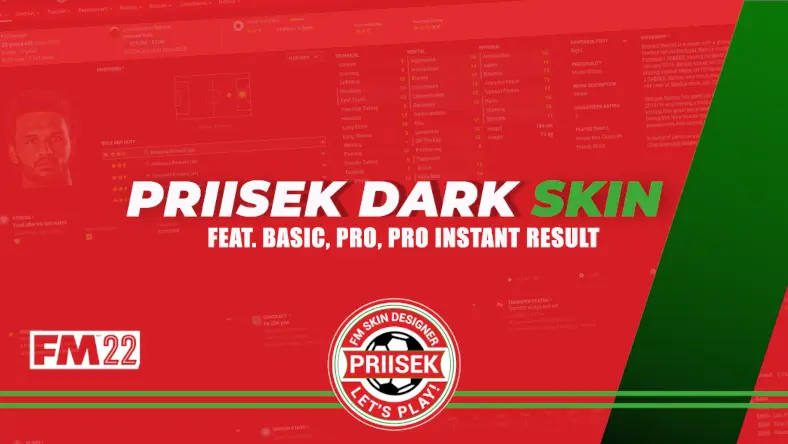

![Football Manager 2024 WTCS Gold Skin v1.3 by TCSskin & WorkTheSpace [OUT NOW!] Football Manager 2024 WTCS Gold skin](https://www.passion4fm.com/img/football-manager-2024-wtcs-gold-skin-450x254.webp)
